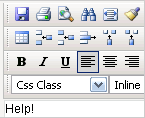 It has been almost a year since I tested accessibility features in some of the more popular WYSIWYG editors commonly found in open source content management systems (see Evaluation of WYSIWYG editors). During this time, most of these editors have been further developed. Let’s have a look at how they fare a year on.
It has been almost a year since I tested accessibility features in some of the more popular WYSIWYG editors commonly found in open source content management systems (see Evaluation of WYSIWYG editors). During this time, most of these editors have been further developed. Let’s have a look at how they fare a year on.
Test method
The test method is the same as last time (to be able to see if scores changed compared to the previous test). In short, I tried to create a sample document in each of the editors. The sample document contains markup commonly found on the web. All editors were tested on the same date and the online demo version was used when available. If there was an option to enable more features, all were enabled. Please note that I am primarily testing the output of the editor and not the accessibility of the editor itself.
Tested editors
Most of the editors from the previous test are included this time. Based on feedback from the comments I have also added a couple of new contestants.
From the previous test:
- EditOnPro by Realobjects. Commercial license.
- XStandard by Belus Technology. Commercial license. Lite version free (also see special license for open source CMS projects)
- FCKeditor by Frederico Caldeira Knabben. Open source (LGPL), commercial license available.
- CuteEditor by Cute Soft. Commercial license.
- TinyMCE by Moxiecode. Open source (LGPL).
- New: Xinha. Open source BSD-style license.
- New: WYMeditor. Open source (MIT and GPL). For an introduction to WYMeditor see Visually Editing Semantics – What You See Is What You Mean.
- New: Loki by Carleton College. Open source (GPL).
Missing from this round is Kupu as it has not come out with any new release since the previous test. Also, eWebEditPro could not be tested. The online demo gives an error: “Error loading mycontent1”.
Test result
The total score for each editor is listed below. For full test result details see here.
| Editor |
Score (out of 19) |
| XStandard |
19 |
| EditOnPro |
16 |
| TinyMCE |
15 |
| FCK-editor |
14 |
| WYMeditor |
14 |
| Loki |
13 |
| Xinha |
13 |
| Cute Editor |
10 |
If you find error in the results, please leave a comment or send an e-mail to peter krantz at gmail.com.
Observations
- Many of the tested editors have implemented more accessibility features since the previous test. This is good.
- The bold and italics icons are still used when creating emphasis.
- TinyMCE is one of the few editors that doesn’t nest list items properly. According to the developer comment to my previous article there is an option to corrent this behaviour but it isn’t enabled by default for some reason. TinyMCE now has support for acronyms and abbreviations (with icons that are easy to understand). TinyMCE would have had a score of 18 if the nesting was fixed.
- XStandard is the only editor that pass all the tests.
- WYMeditor is a very interesting contender. Although in a very early stage of development (only two versions released) it managed to score 14 points. It is also the only editor that clearly displays to the user what type of markup is being edited.
- Loki is one of the few editors that has a proper icon for block quotes (it looks like a quote character).
- Only XStandard and TinyMCE provide functionality to create acronyms.
There are now more editors that provide functionality to do proper semantic markup. This is great! My guess is that it would be easy to add many of the remaining features (acronyms, abbreviations and inline quotes) to many of the editors.
Which one will you be selecting for your next project and why?
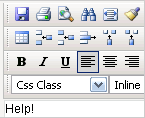 It has been almost a year since I tested accessibility features in some of the more popular WYSIWYG editors commonly found in open source content management systems (see
It has been almost a year since I tested accessibility features in some of the more popular WYSIWYG editors commonly found in open source content management systems (see